Dec 19, 2024
Top Photos & Videos from 2024
The Leopard & Tommie Kudos to Thomson guide Seph for capturing this memorable moment in the Serengeti. Kilimanjaro Celebration How does it feel to trek to the Roof…

Aug 30, 2024
How’d You Get That Shot? Wildlife Photography with Mark Manne
Capturing nature’s most awe-inspiring moments takes much more than good luck and a quick trigger finger. Careful planning, serious skill, and a little bit of luck are needed to create…

Jul 15, 2024
The Ultimate Guide to Safari-Ready Cameras
There are few moments more rewarding than hearing your camera click on a tower of giraffes nipping at the treetops or cheetahs chasing prey with heart-stopping bursts of speed. Yet finding the…

Apr 03, 2024
Photography Instructor Don Toothaker Discusses Tanzanian Safaris and Photo Travel
Seeing photographers flourish on safari ignites a spark of pride in Don Toothaker. He’s a professional photography instructor with over a decade of instructional experience, and he recently led…

Mar 06, 2024
3 Stunning Wildlife Photos from Hunt’s Photo Safari (And the Stories Behind Them)
Ever dreamt of photographing the drama of a thousand galloping wildebeest, or a baby elephant frolicking in mud? Don Toothaker will help; he recently led his third Hunt’s…

Jan 26, 2024
6 Reasons Why a Tanzania Safari Should Be on Top of Your Bucket List
Thundering wildebeest hooves in the Serengeti plains are often so vivid that Tanzania safari guests remember the sound forever. And even when you know what to expect on your…

Aug 02, 2023
Pro Photographer Wesley Bernard Shares the Advantages of a Photo Safari
Award-winning pro photographer Wesley Bernard’s imagery is nothing short of stellar. On his sixth Thomson safari in May, he put his 30+ years of professional photography experience to use shooting…